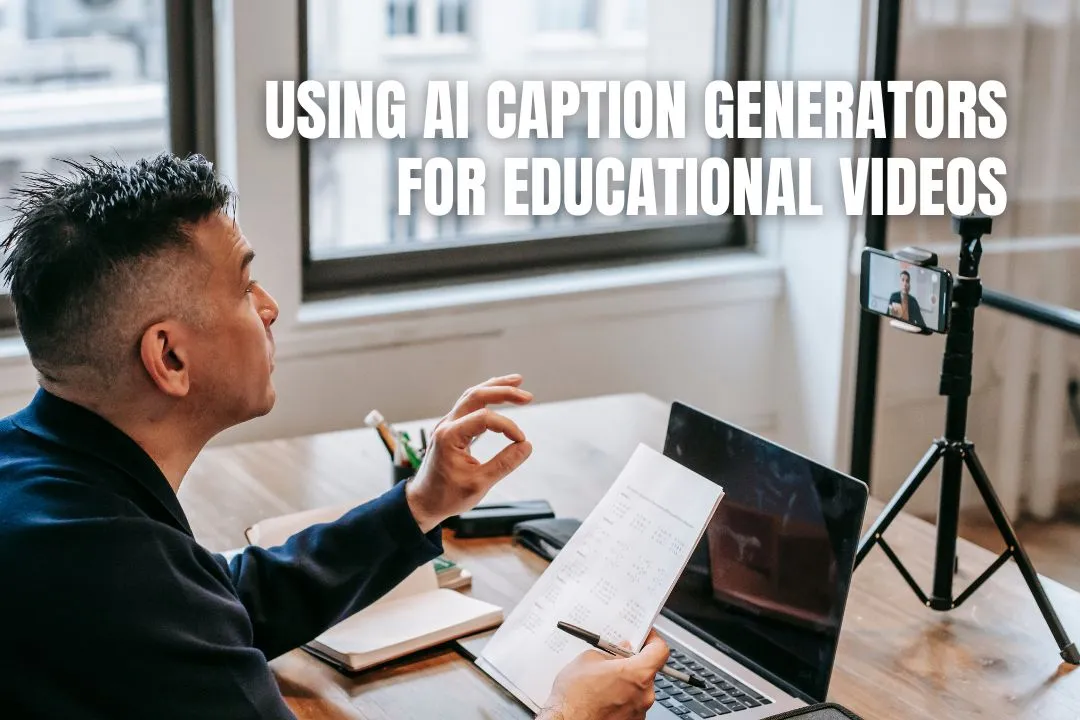In today’s digital age, video has become an essential tool in both educational and corporate environments. Whether it’s for online courses, training sessions, or internal communications, video content provides an engaging way to deliver information. However, to maximize the effectiveness of these videos, adding captions is crucial. Captions not only enhance accessibility but also improve comprehension and engagement.
This blog will delve into best practices for using a video caption generator to create effective captions for educational and corporate videos.
- Understand the Purpose of Captions
Before diving into the technical aspects of captioning, it’s important to understand why captions are necessary. In educational and corporate settings, captions serve several key purposes:
- Accessibility: They ensure that all viewers, including those with hearing impairments or learning disabilities, can access the content.
- Comprehension: Captions aid in understanding by providing text that can be read alongside audio.
- Engagement: Captions can help retain viewers’ attention, especially in environments where video content is consumed in noisy or quiet settings.
- Plan Your Captions Strategically
When using video caption generator tools, planning is essential for effective captioning:
- Identify Key Content: Determine which parts of the video are crucial for understanding the message. Ensure that these segments are accurately captioned.
- Segment the Video: Break the video into logical sections or segments. This approach makes it easier to manage captions and ensures that each segment is clear and concise.
- Set Captioning Goals: Establish what you want to achieve with the captions. For example, in educational videos, the goal might be to ensure every instructional point is captured, whereas corporate training videos might focus on key takeaways and procedural instructions.
- Ensure Accuracy and Clarity
Captions must be accurate and clear to be effective. Here are some tips to ensure quality:
- Proofread Captions: Always review the captions generated by the tool. Automated captions can sometimes include errors, so manual proofreading is essential.
- Correct Timing: Ensure that captions are synchronized with the video’s audio. Incorrect timing can lead to confusion and distract from the content.
- Use Clear and Concise Language: Captions should convey the spoken message clearly. Avoid jargon or overly complex language unless it is relevant to the content.
- Follow Formatting Guidelines
Proper formatting helps maintain readability and professionalism:
- Readability: Ensure that captions are displayed long enough for viewers to read comfortably. The general guideline is to display each caption for 1-6 seconds, depending on its length.
- Consistent Style: Maintain a consistent style throughout the video. This includes font size, color, and positioning. Typically, captions are placed at the bottom of the screen, but this can vary based on the content and audience needs.
- Background and Contrast: Ensure there is enough contrast between the text and the video background. Captions should be easily readable against any background.
- Consider Multilingual Captions
In corporate settings, where global teams may be involved, multilingual captions can be highly beneficial:
- Identify Audience Needs: Determine which languages are necessary based on the audience. This can vary from one organization to another.
- Translate Accurately: Ensure that translations are accurate and contextually appropriate. Avoid machine translation errors by using professional services if needed.
- Synchronize Translations: Just like with the original captions, make sure that translations are properly synchronized with the video’s audio.
- Integrate Captions into the Learning Management System (LMS)
For educational content, integrating captions into the LMS enhances accessibility and usability:
- Upload Captions: Ensure that captions are correctly uploaded and linked within the LMS. This allows students to access them seamlessly.
- Test Functionality: Test how captions appear on different devices and platforms to ensure compatibility and accessibility.
- Provide Guidance: Offer guidance or instructions to students on how to enable and use captions within the LMS.
- Use Captions for Enhanced Engagement
Captions can be used to increase engagement and retention:
- Highlight Key Points: Use captions to emphasize important information or key points. This can help reinforce learning or critical business messages.
- Interactive Elements: Consider using captions to create interactive elements, such as clickable links or prompts that encourage viewers to engage further with the content.
- Feedback Mechanism: Provide a way for viewers to give feedback on captions. This can help in continuously improving captioning practices.
- Maintain Privacy and Confidentiality
In corporate environments, maintaining privacy and confidentiality is crucial:
- Review Content: Ensure that captions do not inadvertently reveal sensitive or confidential information.
- Secure Access: Limit access to videos and captions to authorized personnel only, especially when dealing with sensitive training materials or proprietary information.
- Regularly Update and Review
Video content and its context may change over time:
- Regular Updates: Periodically review and update captions to ensure they remain accurate and relevant. This is especially important if the content is used repeatedly or across different training sessions.
- Feedback Integration: Incorporate feedback from users regarding the clarity and effectiveness of captions. This can help in making necessary adjustments and improvements.
- Leverage Analytics
Analyzing the performance of captioned videos can provide valuable insights:
- Monitor Engagement: Use analytics tools to track how viewers interact with captioned content. Look at metrics such as watch time and engagement rates.
- Assess Effectiveness: Evaluate the effectiveness of captions in improving comprehension and retention. This can help in refining captioning practices for future videos.
Conclusion
Using a video caption generator effectively requires a combination of strategic planning, attention to detail, and an understanding of the audience’s needs. By following these best practices, educators and corporate trainers can create captions that enhance accessibility, comprehension, and engagement.
Captions are not just a supplementary feature but an integral part of delivering clear and inclusive content. As video continues to play a pivotal role in education and corporate training, and with the growing ability to generate videos with AI, mastering the art of captioning will ensure that your videos reach and resonate with all viewers.